Want to reduce your CPA? Read on!
What is Facebook CAPI?
This has existed for a while in various forms, but has become more important (and more pushed by Meta) since the iOS14 changes. Instead of just relying on the Facebook pixel on your site, you can use the Conversion API to tell Facebook about 100% of your signups so that it can better optimize its campaigns even when the campaign click through or pixel tracking is low.
- You already send Facebook 100% of the conversion events for purchases that happen on the website. This includes all events that aren’t blocked by ads blockers, latency, or other server side issues. FB “claims” credit for a portion of these events when it can see direct attribution.
- The conversion API lets you send 100% of your conversion events to the server.
- Facebook dedupes these two messages by filtering out duplicate Transaction Ids. Facebook still only claims credit for a portion of these events, but it’s able to optimize towards your higher total.
When you’re finished, Facebook will optimize campaigns towards your true conversion totals.
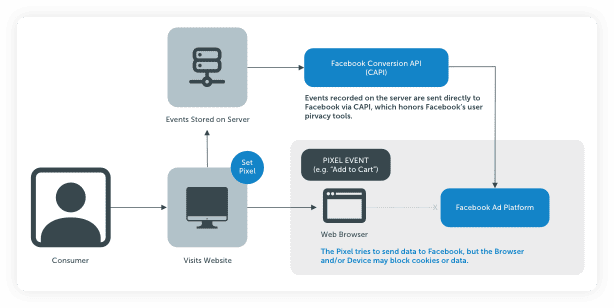
How Do You Do It?
It’s pretty straightforward. Let’s say you want to send Ticket Purchase events from your data warehouse:Step 1: In Facebook Events Manager, you must configure the Conversion API.
Facebook needs to know what events it will receive, and it has to be set up in advance via Facebook’s interfaces. When you set this up, Facebook will also provide you with sample Payload for how it expects to receive the event data. This is also where you get your authentication key for sending data via the API.
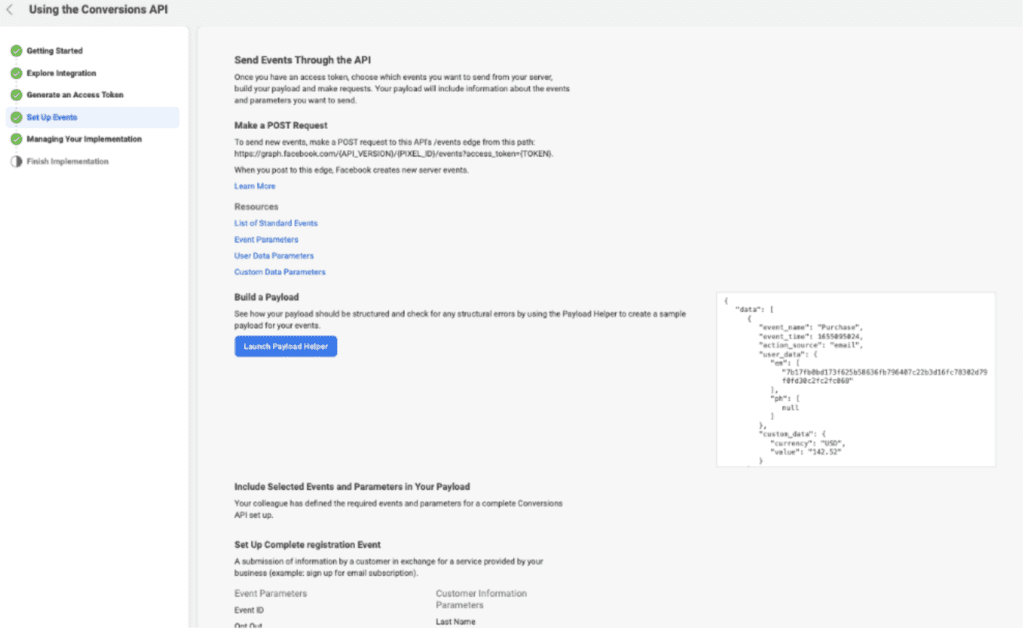
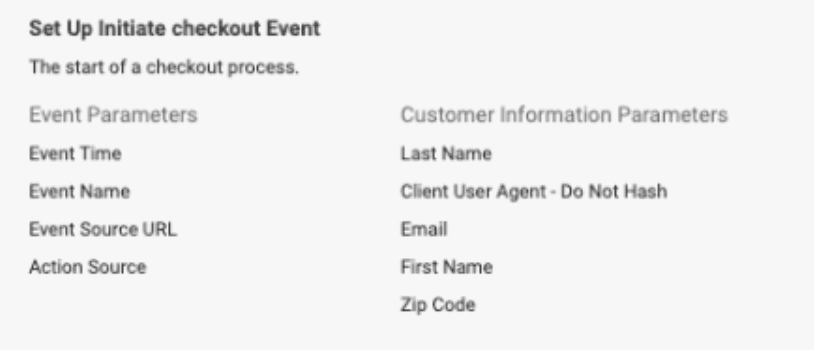
Step 2: Query your data.
We recommend you do this every 15 minutes, but you can do this at an interval that makes sense for your systems.
Here’s a super simple version!
SELECT
transaction_id,
transaction_time,
price,
email_address, first, last
FROM
APPROPRIATE.TABLE
WHERE
start_date >= 36 hours ago
Step 3: Send Facebook a file with each of the Event IDs and Timestamps.
Send this via Facebook’s Conversion API and make sure to use the same event name you use in the Pixel.
Step 4: Confirm it’s working!
Go into Facebook’s reporting and ensure that the data being sent via the server-side CAPI and Facebook’s front-end Pixel are there, and that they match what you have in your data warehouse.
Step 5: The not-so-fun devops stuff.
Get everything set up in production, make sure you have monitoring set up on everything with alerts so that if something stops working you know quickly. We can’t tell you how many times we’ve heard people tell us they didn’t know their connection was down for months and wondered why their CPAs went up drastically.
Step 6: Repeat these steps for every event you want to include for optimization.
Great! You got it working. And your event is properly being sent to Facebook. You’ve probably noticed that your CPAs have come down. Now decide what other events could be useful.
There are some limits – you can only optimize based on 8 events max. We recommend focusing on the most critical conversion events to start.
What User Data Can You Include With Your Events
The more you send, the better Facebook can match. Email, Phone number, and other permanent forms of PII will lead to high match rates. But most importantly, you have to stay within your user privacy and legal guidelines and only share what’s acceptable for your company.
Recommended Events
Initially, you should only send events where the Server Side should be the source of truth. For example, transactions that might happen both on your site and in person.
Once you’ve got CAPI up and running, you could then add in attempts to capture user intentionality when you can identify the user. For example, site visits from repeat users, or cart abandoners.
Once You Have CAPI, Now What?
- In theory, Facebook will use the events to improve it’s understanding of the efficiency of your incremental spends
- But just as importantly, your Look-a-likes and Exclusion lists will now be much more effective as they’ll automatically use the matching data you’ve sent server side (you do have to set this up 1x)
Can Pickaxe help do this?
Absolutely. We can help in either of two ways:
- For some clients, we build the server side application that queries the database, monitors, and alerts Facebook’s API.
- And for other clients, we help their dev team implement a similar app.
Whether you use Pickaxe, or do it yourself, we highly recommend you implement this now. It’ll provide significant cost savings and efficiencies. And it’ll set you up to start using the Conversion APIs for all your other marketing partner platforms.
And if you're not doing it right, you need to fix it.
We have seen as much as a 50% improvement in CPA/CAC when CAPI is implemented well.
